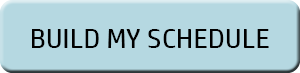As you browse and/or search the program you will see a calendar icon  next to each event. Clicking on one of these icons will save that event to your personal program. You may view your program at any time by using the calendar icon at the upper right-hand corner of your screen.
next to each event. Clicking on one of these icons will save that event to your personal program. You may view your program at any time by using the calendar icon at the upper right-hand corner of your screen.
You may create a program either while logged in, or as a guest.
Creating a program while logged in:
If you log in to the site, your program will automatically be pre-populated with all events in which you are participating. All events added to your personal program will be saved, and available to you the next time you log in.
Creating a program as a Guest:
Programs created while visiting the site as a guest will not be pre-populated, and will NOT be saved. Guest programs will be deleted as soon as you close your browser, or leave the site.